神级编辑器 Vim 使用 - 正则替换篇
Vim 的替换查找是其核心功能, 功能极其强大, 通过其规则匹配, 可以很快速地完成我们很多需要大量人力操作的工作, 而且可对多文件使用查找 / 替换功能.

本系列教程共分为以下五个部分:
正则匹配的模式
编程界实现了多种正则匹配引擎, vim 的正则匹配引擎是独有的, 其风格类似于 POSIX BRE, 但是我们可通过将其匹配模式设为:
\v: very magic 模式; 此模式下(已经被转义, 如果要搜索(, 必须转回原义:\((此模式实际上最接近 Perl 的正则)\V: very nomagic 原义模式; 此模式下直接搜索(即可搜索到(\m: magic 模式, 默认, 不指定任何模式时使用的就是此模式. 此模式下仅部分字符有特殊含义,(没有被转义, 仍然可通过(搜索到(\M: nomagic 模式; 其功能类似于\V原义开关, 不同的是, 一些字符会自动具有特殊含义, 即符号^与$
其实, very magic 和 very nomagic 搜索模式分别是 Vim 对正则表达式特殊字符的两种极端处理方式. 一个通用的原则是: 如果想按正则表达式查找, 就用模式开关 \v, 如果想按原义查找文本, 就用原义开关 \V
本文只讨论默认模式下 (\m 模式) 下的正则匹配, 其他模式下的原理类似, 读者可自行研究
元字符
完整的正则表达式由两种字符构成:
- 元字符 (metacharacters): 特殊字符 (special characters, 例如文件名例子中的
*) - 文字 (literal): 即普通文本字符 (normal text characters).
字符 / 字符组
.: 表示匹配任意 一个 字符. 例:c..l表示任意以 c 开头, 中间有两个任意字符, l 结尾的字段..*: 表示匹配 任意多个 字符. 例:c.*l表示任意以 c 开头 l 结尾的字段 (不会将一个字段进行跨行处理, 因此非常智能, 很频繁使用)\_.*: 表示匹配 任意多个 字符 (包括换行符!)[adz]: 匹配a,d,z中的任意 一个, 括号内也可是数字, 如[2-5]表示匹配2,3,4,5中的任意一个数字[^a]: 匹配除a以外的任意 字符[a-c]: 匹配a,b,c中的任意一个, 递增的顺序\%[]: a sequence of optionally matched atoms\o: 匹配八进制数字外的任意一个字符, 等同于[0-7]\O: 匹配除八进制数字外的任意一个字符, 等同于[^0-7]\d: 匹配十进制数字中的任意一个, 等同于[0-9]\D: 匹配除十进制数字外的任意一个字符, 等同于[^0-9]\x: 匹配十六进制数字中的任意一个, 等同于[0-9A-Fa-f]\X: 匹配除十六进制数字外的任意一个字符, 等同于[^0-9A-Fa-f]\1: back-referencing\h: head of word character(a,b,c...z,A,B,C...Z,_), 等同于[a-zA-Z_]\H: non-head of word character, 等同于[^a-zA-Z_]\a: alphabetical character, 等同于[a-zA-Z]\A: non-alphabetical character, 等同于[^a-zA-Z]\l: lowercase character\L: non-lowercase character\u: uppercase character\U: non-uppercase character\i: identifier character\I: like “\i”, but excluding digits\k: keyword character\K: like “\k”: but excluding digits\f: file name character\F: like “\f”, but excluding digits\p: match printable character\p: like “\p”, but excluding digits\w: 匹配一个单词字符, 等同于[a-zA-Z0-9_](对中文来说非常鸡肋)\W: 匹配除单词字符外的所有字符, 等同于[^\w]. 因为在 vim 中中文全部不被认为是单词, 因此, 此匹配会选中所有中文字段.\v: 匹配一个垂直制表符\t: 代表制表符 tab , 可使用此方法将所有 tab 替换为空格\s: 配空白字段, 包含 tab 与空格, 等同于[\t\n\f\r\p{Z}]; 在 pattern 中使用此查找空白, 在 string 中就可以直接使用空格或者 tab 来输入以替换了\S: 匹配非空白字段, 等同于[^\s]\n: match an<EOL>; When matching in a string insead of buffer text a literal newline(Line Feed =Ctrl-J=^J, ASCII value is 10) character is matched\r: newline different from<EOL>:<CR>if<EOL>=<CR><LF>|<LF><LF>if<EOL>=<CR>
\e: match<ESC>\b: match<BS>\_x: where x is any of the character above: character class with end-of-line included\_s: 匹配换行或空白 (空格或 tab)\_.: 匹配任何字符 (包括换行)\_a: 匹配换行或单词 (因为是单词, vim 不会匹配中文)/\%dnnn: match specified decimal character(eg/\%d123)/\%onnn: match octal character(eg/\%o053will match char+which ascii code is43)/\%xnn//\%Xnn: match hex character, point range is00~FF, aka 00~255(eg/\%x2a)/\%unnnn: match multibyte character, point range is0000~FFFF, aka 0~65535(eg/\%u20ac)/\%Unnnnnnnn: match large multibyte character, point range is00000000~7FFFFFFFF, aka 65536~2147483647(eg/\%U12345678)/\%C: match any composing characters
量词 multi
*: 表示其前字符可以重复 0~无数 次. 如/be*会匹配到b,be,bee…, 因为 e 重复零次就是没有, 所以会返回 b, greedy\+: 表示其前字符必须重复 1~无数 次, 如/be\+会匹配到be,bee,beee…, greedy\?或\=: 代表其前字符必须重复 0 或者 1 次, greedy\{n,m}: 其前字符必须重复 n 到 m 次, greedy. (\{n,}表示右边界范围为无限,{,m}表示左边界范围为 0){n}: n, exactly{n,}: at least n, greedy{,m}: 0 to m, greedy{}: 0 or more, greedy(same as*)\{-n,m}: 其前字符必须重复 n 到 m 次, lazy. (\{-n,}表示右边界范围为无限,{-,m}表示左边界范围为 0)\{-n}: n, exactly\{-n,}: at least n, lazy\{-,m}: 0 to m, lazy\{-}: 与*相对,.\{-}与.*一样表示匹配任意多个字符, lazy(其实就是\{-0,}的简写)
零长度断言
$: 匹配行尾. 例:/d.*$表示匹配到以 d 开头到行尾中的所有内容,/123$表示以 123 结尾的所有字段^: 匹配行首. 例:^.*d表示匹配到行首到 d 的所有内容,/^123表示以 123 开头的字段\%^: beginning of file, zero-width match\%$: end of file, zero-width match\_^: the beginning of a line, zero-width\_$: the end of a line, zero-width\zs: set the beginning of the match, zero-width\ze: set the end of the match, zero-width\<: beginning of word, zero-width\>: end of word, zero-width\%V: inside visual area, zero-width\%#: cursor position, zero-width\%'m': matches with the position of mark m, zero-width\%<'m': matches before the position of mark m, zero-width\%>'m': matches after the position of mark m, zero-width\%l: matches in a specific line, e.g./\%23l//\%.l, zero-width\%<l: matches above a line(lower line number), e.g./\%<23l,/\%<.l, zero-width\%>l: matches below a line(lower line number), e.g./\%>23l,/\%>.l, zero-width\%c: matches at the column e.g./\%23c, zero-width\%<c: matches before the cursor column, e.g./\%<23c, zero-width\%>c: matches before the cursor column, e.g./\%>23c, zero-width\%v: matches at virtual column e.g./\%23v, zero-width\%<v: matches before virtual column e.g./\%<23v, zero-width\%>v: matches after virtual column e.g./\%>23v, zero-width\@=: 正先行断言, 其右存在 Y 的 X,X\(Y\)\@=\@!: 负先行断言, 其右不存在 Y 的 X,X\(Y\)\@!\@<=: 正后发断言, 其左存在 Y 的 X,\(Y\)\@<=X\@<!: 负后发断言, 其左不存在 Y 的 X,\(Y\)\@<!X
分组与捕获
\(\): grouping, catching\%\(\): grouping, but not catching\|: 或的意思, 表示只要符合其前或其后任意一个字符即可. 例:/one\|two\|three表示匹配 one, two, three 中的任意一个.end\(if\|while\|for\)表示会查找到 endif, endwhile, endfor 中的任意一个.~: matches the last given substitute string\1: 匹配到的第一个\(...\)\2: 匹配到的第二个\(...\)&: 它代表与搜索模式想匹配的整个文本, 即重现搜索串. 这在试图避免重复输入文本时很有用 (for substitute)\0: 同&(for substitute)
Modifier
\m: ‘magic’ on for the following chars in the pattern\M: ‘magic’ off for the following chars in the pattern\v: the following chars in the pattern are “very magic”\V: the following chars in the pattern are “very no magic”\%#=: select regexp engine, zero-width\C: 区分大小写地查找或替换, 例:/\CText表示只会查找Text, 不会查找text或tExt等\c: 不区分大小写地查找替换 (已经在 vim 中设置了默认不区分了)\l: next character made lowercase(for substitute)\u: next character made uppercase(for substitute)\U: 将跟在后面的匹配串全部变成大写, 直至\E(for substitute)\L: 将跟在后面的匹配串全部变成小写, 直至\E(for substitute)\E/\e: end of\Uand\L(for substitute)
POSIX
除了 正则表达式学习 中列出的 12 种字符类, vim 还支持以下字符类
| Pattern | Description | Example |
|---|---|---|
[:return:] | [:return:] | the <CR> character |
[:tab:] | [:tab:] | the <Tab> character |
[:escape:] | [:escape:] | the <Esc> character |
[:backspace:] | [:backspace:] | the <BS> character |
[:ident:] | [:ident:] | identifier character (same as “\i”) |
[:keyword:] | [:keyword:] | keyword character (same as “\k”) |
[:fname:] | [:fname:] | file name character (same as “\f”) |
转义
如上所述, ., *, [, ], ^, %, /, ?, ~, $ 等字符有特殊含义, 如果对这些进行匹配, 需要考虑添加转义字符 \ 进行转义
- inside a single quoted string two single quotes
''represent one single quote'.
查找
查找逻辑
/pattern/[offset]
Search offset
[num]:numline downwards, in column 1+[num]:numline downwards, in column 1-[num]:numline upwards, in column 1e[+num]:numcharacters to the right of the end of the match, in column 1e[-num]:numcharacters to the left of the end of the match, in column 1s[+num]:numcharacters to the rigth of the start of the match, in column 1s[-num]:numcharacters to the left of the start of the match, in column 1b[+num]: same ass[+num]b[-num]: same ass[-num]
查找实例
/view: 全文查找 view 关键字 (n 为向下方向)?view: 全文查找 view 关键字 (n 为向上方向)/\cview: 全文查找 view 关键字 (大小写不敏感):100,235g/foo/#: 在区间100 ~ 235搜索, 在控制台输出结果:100,235il foo: 同上/view/e: 默认的查找会将光标置于单词首部, 使用e保证光标位于尾部, 方便.命令的调用/view/s-2: cursor set to start of match minus 3/view/+3: find view move cursor 3 lines down/^joe.*fred.*bill/: find joe and bill(joe at start of line)/^[A-J]: search for lines beginning with one or moreA-J/begin\_.*end: search over possible multiple lines/fred\_s*joe: any whitespace including newline/fred\|joe: search for fred or joe/.*fred\&.*joe: search for fred and joe in any order/\<fred\>/: search fro fred but not alfred or frederick/\<\d\d\d\d\>: search for exactly 4 digit numbers/\D\d\d\d\d\D: search for exactly 4 digit numbers/\<\d\{4}\>: same thing/\([^0-9]\|^\)%.*%: search for absence of a digit or beginning of line/^\n\{3}: find 3 empty lines/^str.*\nstr: find 2 successive lines starting with str/\(^str.*\n\)\{2}: find 2 successive lines starting with str/\(fred\).*\(joe\).*\2.*\1/^\([^,]*,\)\{8}:vmap // y/<C-R>"<CR>: search for visually highlighted text:vmap <silent> // y/<C-R>=escape(@", '\\/.*$^~[]')<CR><CR>: with spec chars/<\zs[^>]*\ze>: search for tag contents, ignoring chevrons/<\@<=[^>]*>\@=: search for tag contents, ignoring chevrons/<\@<=\_[^>]*>\@=: search for tags across possible multiple lines/\%(defg\)\@<!abc: anything starting withabcthat’s not (immediately) preceeded bydefg/\%(defg.*\)\@<!abc: matchabcas long as it’s not part ofdefg.*abc/\%(defg.*\)\@<!abc \%(.*defg\)\@!: Matchingabconly on lines wheredefgdoesn’t occur is similar/<!--\_p\{-}-->: search for multiple line comments/fred\_s*joe/: any whitespace including newline/bugs\(\_.\)*bunny: bugs followed by bunny anywhere in file/\c\v([^aeiou]&\a){4}: search for 4 consecutive consonants/\%>20l\%<30lgoat: search for goat between lines 20 and 30/^.\{-}home.\{-}\zshome/e: match only the 2nd occurence in a line of home/^\(.*tongue.*\)\@!.*nose.*$\v^((tongue)@!.)*nose((tongue)@!.)*$.*nose.*\&^\%(\%(tongue\)\@!.\)*$:v/tongue/s/nose/&/gic'a,'bs/extrascost//gc: trick: restrict search to between markers/integ<C-L>: Control-L to complete term//e: 匹配pattern为空则直接重用上次的逻辑进行查找/\<f\>: 使用<与>限定词首与词尾, 保证只查找单词f/^\n\{3}: 查找三个空行/\s\{2,}: 查找 2 个以上的空格/he\zsllo: 查找hello并将llo作为匹配点进行高亮/abc\(defg\)\@!: 只查找abc, 且后面不跟随defg, 否则不匹配,\@!表示negative look-ahead assertion, 查看帮助help \@!/printer_\@!: find anyprinterthat is not followed by an_/_\@<!printer: find anyprinterthat is not begin with an_`[^`]\_.\{-0,}`: 以`开头, 以`结尾, 且中间内容超过一个字符, 且内容可以跨行/\%d123: 查找 unicode 字符点为 20 的字符 (20 为十六进制, 对应十进制为 32, 起 ASCII 值为SP, 也就是空格)/\%x2a/\%o040/\%u20: 查找 unicode 字符点为 20 的字符 (20 为十六进制, 对应十进制为 32, 起 ASCII 值为SP, 也就是空格)/\%u6c60: 查找 unicode 字符点为 6c60 的字符/\%U65536: 查找 unicode 字符点为 65536 的字符/[^\x00-\x7f]: search non-ascii characters/[\u4e00-\u9fa5]\+: search chinese characters- GBK (GB2312/GB18030)
\x00-\xff: GBK双字节编码范围\x20-\x7f: ASCII\xa1-\xff: 中文\x80-\xff: 中文
- UTF-8 (Unicode)
\u4e00-\u9fa5: 中文\x3130-\x318F: 韩文\xAC00-\xD7A3: 韩文\u0800-\u4e00: 日文
- GBK (GB2312/GB18030)
还有一种是使用 global 命令: :g/pattern/d , 含义是对 patter 进行匹配搜索, 然后执行命令 delete, 也是基于查找的
查找时的常用操作
:noh: 取消查找模式的高亮匹配*: 全文查找当前光标处单词 (n 为向下方向)#: 全文查找当前光标处单词 (n 为向上方向)n: 下一个列出的关键字N: 上一个列出的关键字gn: 进入面向字符的可视模式, 并选中下一项匹配gN: 进入面向字符的可视模式, 并选中上一项匹配gUgn: 使下一处匹配改为大写<C-r><C-w>: 根据当前查找模式下已经输入的内容结合全文进行自动补全/<UP>: 直接调用上次的查找逻辑./<DOWN>: 直接调用下次的查找逻辑./<C-n>: 直接调用下次的查找逻辑./<C-p>: 直接调用上次的查找逻辑./<C-r>/: 使用寄存器/将上次查找的值直接插入到当前模式中来
替换
替换逻辑
:[range]s/pattern/string/flags
range: 范围无: 默认光标所在的行.: 光标所在的当前行N: 第 N 行$: 最后一行'a: 标记a所在的行 (使用ma标记的).+1: 当前光标的下面一行$-1: 倒数第二行22,23: 第 22 ~ 23 行1,$: 第一行到最后一行1,.: 第一行到当前行.,$: 当前行到最后一行'a, 'b: 标记a所在的行到 标记b所在的行%: 所有行 (与1,$等价)?str?: 从当前位置向上搜索, 找到的第一个 str 所在的行 (str 可以为正则表达式)/str/: 从当前位置向下搜索, 找到的第一个 str 所在的行1,7指第一行至第七行. 也可以使用%代表当前的文章 (也可以理解为全部的行),#代表前一次编辑的文章 (基本不用)
s: 代表当前的模式为替换/: 作为分隔符, 如果确实要替换文中的/, 那么可以使用#代替作为分隔符. 例如:s#vi/#vim#g, 代表替换vi/为vim, 常用的分隔符还有:,_,|pattern: 要被替换掉的字符string: 将要使用的字符flags无: 只对指定范围内的每一行的第一个匹配项进行替换g: global, 整行替换 (基本上是必加的, 否则只会替换每一行的第一个符合字符)c: confirm, 每次替换前会询问e: ignore, 忽略错误 (默认找不到会提示pattern not found, 但是如果设置 vim 设置批量替换命令的话某一个项未匹配到不能影响到下一项的执行, 可以使用此关键字,:silent %s/x/y/g==:%s/x/y/ge)i: ignore, 不区分大小写I: 区分大小写
变量替换
在表达式中可以使用 \( 与 \) 将表达式括起来, 然后既可在后面使用 \1 \2 来依次访问由 \( 与 \) 包围起来的内容.
例: :s/\(\w\+\)\s\+\(\w\+\)/\2\t\1 表示将 data1 data2 修改为 data2 data1
替换实例
r: 进入单字符替换模式R: 进入替换模式:&: 重复上次替换:%&: last substitute every line:%&gic: last substitute every line confirmg%: normal mode repeat last substituteg&: last substitute on all lines&: 直接使用&也是重复上次替换的意思:s/vi/vim/: 只替换当前行的第一个 vi 为 vim:s/vi/vim/g: 替换当前行的所有 vi 为 vim:%s/vi/vim/g: 替换全文所有 vi 为 vim:%s/vi/vim/gi: 替换全文所有 vi 为 vim, 大小写不敏感:n,$s/vi/vim/gci: 替换从第 n 行到结尾所有 vi 为 vim, 每次替换提示, 不区分大小写:.,$s/vi/vim/gci: 替换从当前行到结尾所有 vi 为 vim, 每次替换提示, 不区分大小写:.,+3s/^/#: 在当前行到下面三行添加#的注释:g/^\s*$/d: 删除所有空行:g/^$/d: 删除所有空行:%s/\s*$//g: 删除行尾空格:%s/^\s*//g: 删除行首空格:215,237 s/\(.\)$/\1(自定义)/c: 将 215 至 237 行尾部添加(自定义):%s/^\n$//gc/: 替换多个空行为一个空行:s:\s\+$::: a simple regexp I use quite often to clean up a text: it drops the blanks at the end of the line.:122,250s/\(201\d*\)\.\(\d*\)\.\(\d*\)\s/\1-\2-\3_/gc: 替换2017.12.31类型的字段为2017-12-31_:%s/\(\](http:.*com\/\)\(HK.*\))/\](https:\/\/a.hanleylee.com\/\2?x-oss-process=style\/WaMa)/gc: 将[](http: ....com)替换成 https 并且尾部带有样式参数:%s/\(a.*bc\)\(<.*>\)\(xy.*z\)/\3\2\1/gc: 使用缓冲块实现对前后区域匹配并翻转位置 (需要时再理解):%s/hello/&, world/: 将会把 hello 替换成 hello, wolrd:%s/.*/(&)/: 将会把所有行用 () 包含起来:s/world/\U&/: 把 world 变成 WORLD:%s ; /user1/tim;/home/time;g:/user1/tim改为/home/time, 除了/字符外, 还可以使用除反斜杆\, 双引号", 和竖直线|之外的任何非字母表, 非空白字符作为分隔符, 在对路径名进行修改时, 这点尤其便利:s: 与:s//~/相同, 重复上次替换:%s/\<child\>/children/g: 保证在 child 是个完整单词的情况下进行替换:g/mg[ira]box/s/box/square/g: 将mgibox routine, mgrbox routine, mgabox routine,中的 box 换为 square:%s/fred/joe/igc: general substitute command:%s//joe/igc: substitute your last replacement string:%s/~/sue/igc: substitute your last replacement string:%s/\r//g: delete DOS return^M:%s/\r/\r/g: turn DOS return^Minto real returns:%s= *$==: delete end of line blanks:%s= \+$==: Same thing:%s#\s*\r\?$##: Clean both trailing spaces AND DOS returns:%s#\s*\r*$##: same thing:%s/^\n\{3}//: delete blocks of 3 empty lines:%s/^\n\+/\r/: compressing empty lines:%s#.*\(\d\+hours\).*#\1#: delete all but memorised string:%s#><\([^/]\)#>\r<\1#g: split jumbled up XML file into one tag per line [N]:%s/</\r&/g: simple split of html/xml/soap [N]:%s#<[^/]#\r&#gic: simple split of html/xml/soap but not closing tag [N]:%s#<[^/]#\r&#gi: parse on open xml tag [N]:%s#\[\d\+\]#\r&#g: parse on numbered array elements [1] [N]ggVGgJ: rejoin XML without extra spaces (gJ) [N]:%s=\\n#\d=\r&=g: parse PHP error stack [N]:%s#^[^\t]\+\t##: Delete up to and including first tab [N]:'a,'bg/fred/s/dick/joe/igc: VERY USEFUL:%s= [^ ]\+$=&&=: duplicate end column:%s= \f\+$=&&=: Dupicate filename:%s= \S\+$=&&: usually the same:%s#example#& = &#gic: duplicate entire matched string [N]:%s#.*\(tbl_\w\+\).*#\1#: extract list of all strings tbl_* from text [NC]:s/\(.*\):\(.*\)/\2 : \1/: reverse fields separated by:%s/^\(.*\)\n\1$/\1/: delete duplicate lines:%s/^\(.*\)\(\n\1\)\+$/\1/: delete multiple duplicate lines [N]:%s/^.\{-}pdf/new.pdf/: delete to 1st occurence of pdf only (lazy):%s#^.\{-}\([0-9]\{3,4\}serial\)#\1#gic: delete up to 123serial or 1234serial [N]:%s#\<[zy]\?tbl_[a-z_]\+\>#\L&#gc: lowercase with optional leading characters:%s/<!--\_.\{-}-->//: delete possibly multi-line comments:s/fred/<c-r>a/g: sub “fred” with contents of register “a”:s/fred/<c-r>asome_text<c-r>s/g:s/fred/\=@a/g: better alternative as register not displayed:s/fred/\=@*/g: replace string with contents of paste register:%s/\f\+\.gif\>/\r&\r/g | v/\.gif$/d | %s/gif/jpg/:%s/a/but/gie|:update|:next: then use @: to repeat:%s/goat\|cow/sheep/gc: ORing (must break pipe):'a,'bs#\[\|\]##g: remove [] from lines between markers a and b [N]:%s/\v(.*\n){5}/&\r: insert a blank line every 5 lines [N]:s/__date__/\=strftime("%c")/: insert datestring:inoremap \zd <C-R>=strftime("%d%b%y")<CR>: insert date eg 31Jan11 [N]:%s:\(\(\w\+\s\+\)\{2}\)str1:\1str2::%s:\(\w\+\)\(.*\s\+\)\(\w\+\)$:\3\2\1::%s#\<from\>\|\<where\>\|\<left join\>\|\<\inner join\>#\r&#g:redir @*|sil exec 'g#<\(input\|select\|textarea\|/\=form\)\>#p'|redir END:nmap ,z :redir @*<Bar>sil exec 'g@<\(input\<Bar>select\<Bar>textarea\<Bar>/\=form\)\>@p'<Bar>redir END<CR>:%s/^\(.\{30\}\)xx/\1yy/: substitute string in column 30 [N]:%s/\d\+/\=(submatch(0)-3)/: decrement numbers by 3:g/loc\|function/s/\d/\=submatch(0)+6/: increment numbers by 6 on certain lines only:%s#txtdev\zs\d#\=submatch(0)+1#g:%s/\(gg\)\@<=\d\+/\=submatch(0)+6/: increment only numbers gg\d\d by 6 (another way):let i=10 | 'a,'bg/Abc/s/yy/\=i/ |let i=i+1: convert yy to 10,11,12 etc:let i=10 | 'a,'bg/Abc/s/xx\zsyy\ze/\=i/ |let i=i+1# convert xxyy to xx11,xx12,xx13:%s/"\([^.]\+\).*\zsxx/\1/:vmap <leader>z :<C-U>%s/\<<c-r>*\>/:'a,'bs/bucket\(s\)*/bowl\1/gic:%s,\(all/.*\)\@<=/,_,g:replace all / with _ AFTER "all/":s#all/\zs.*#\=substitute(submatch(0), '/', '_', 'g')#:s#all/#&^M#|s#/#_#g|-j!: Substitute by splitting line, then re-joining:%s/.*/\='cp '.submatch(0).' all/'.substitute(submatch(0),'/','_','g')/: Substitute inside substitute:%s/home.\{-}\zshome/alone: substitute only the 2nd occurence of home in any line:%s/.*\zsone/two/: substitute only the last occurrence of one
替换时系统会对用户进行询问, 有 (y/n/a/q/1/^E/^Y)
y: 表示同意当前替换n: 表示不同意当前 替换a: 表示替换当前和后面的并且不再确认q: 表示立即结束替换操作1: 表示把当前的替换后结束替换操作^E: 向上滚屏^Y: 向下滚屏,
Global
global 语法有两种
:[range]g/{pattern}/[cmd]: 在 range 内搜索 pattern, 如果符合要求就执行 cmd:g/pattern1/,/pattern2/[cmd]: 在/p1/,p2/之间执行 cmd
:g/re/d: 删除所有匹配到re的行:g/re/p: 打印所有匹配到re的行:g//d: 使用上次的查找结果进行匹配然后删除:g/^$/,/./-j: reduce multiple blank to a single blank:1,.g/^/''+m.|-j!: 合并两块区域:1,.g/^/''+m.|s/^/\t/|-j!: 合并两块区域, 并在两块区域中添加分隔符:10,20g/^/ mo 10: reverse the order of the lines starting from the line 10 up to the line 20.:'a,'b g/^Error/ . w >> errors.txt: in the text block marked by'aand'bfind all the lines starting with Error and copy (append) them toerrors.txtfile. Note: . (current line address) in front of thewis very important, omitting it will cause:writeto write the whole file toerrors.txtfor every Error line found.:g/^Error:/ copy $ | s /Error/copy of the error/: will copy all Error line to the end of the file and then make a substitution in the copied line. Without giving the line address:swill operate on the current line, which is the newly copied line.:g/^Error:/ s /Error/copy of the error/ | copy $: here the order is reversed: first modify the string then copy to the end.:v/re/d: v 是 global 的反面, 等价于g!, 只保留匹配到re的行:g/TODO/yank A: 将结果匹配到TODO的行复制到寄存器a的原内容尾部:g/TODO/t$: 将结果匹配到TODO的行复制到本缓冲区的尾部:g/{/.+1,/}/-1 sort: 会在每个{开始找, 然后在之后一直执行到}为止, 进行排序:g/{/sil.+1,/}/-1 >: 会在每个{开始找, 然后在之后一直执行到}为止, 进行缩进 (加入 sil 是为了屏蔽提示信息):g/ 从这里删除 /.,$ d: 从内容中搜出的第一个从这里删除开始, 一直删除到文章结尾:g/^\(.*\)$\n\1$/d: 去除重复行:g/\%(^\1$\n\)\@<=\(.*\)$/d: 去除重复行:g/\%(^\1\>.*$\n\)\@<=\(\k\+\).*$/d: 去除重复行:g/gladiolli/#: display with line numbers:g/gred.*joe.*dick/: display all lines fred, joe & dick:g/\<fred\>/: display all lines fred but not freddy:g/^\s*$/d: delete all blank lines:g!/^dd/d: delete lines not containing pattern:v/^dd/d: delete lines not containing pattern:g/joe/,/fred/d: not line based:g/joe/,/fred/j: join lines:g/-----/.-10,.d: delete string & 10 previous lines:g/{/ ,/}/- s/\n\+\r/g: delete empty lines but only between{...}:v/\S/d: delete empty lines:v/./,/./-j: compress empty lines:g/^$/,/./-j: compress empty lines:g/<input\|<form/p:ORing:g/^/put_: double space file (pu = put):g/^/m0: reverse file(m = move):g/^/m$: no effect!:'a,'bg/^/m'b: reverse a section a to b:g/^t.: duplicate every line:g/fred/t$: copy(transfer) lines matching fred to EOF:g/stage/t'a: copy(transfer) lines matching stage to marker a:g/^chapter/t.|s/./-/g: automatically underline selecting headings:g/\(^I[^^I]*\)\{80}/d: delete all lines containing at least 80 tabs:g/^/ if line('.')%2|s/^/zz /: perform a substitute on every other line:'a,'bg/somestr/co/otherstr/: co(py) or mo(ve):'a,'bg/str1/s/str1/&&&/|mo/str2/: as above but also do a substitution:%norm jdd: delete every other line:.,$g/^\d/exe "norm! \<c-a>": increment numbers “ incrementing numbers (type<c-a>as 5 characters):'a,'bg/\d\+/norm! ^A: increment numbers:g/fred/y A: append all lines fred to register a:g/fred/y A | :let @*=@a: put into paste buffer:g//y A | :let @*=@a: put last glob into paste buffer [N]:let @a=''|g/Barratt/y A |:let @*=@a:'a,'bg/^Error/ . w >> errors.txt: filter lines to a file (file must already exist):g/./yank|put|-1s/'/"/g|s/.*/Print '&'/: duplicate every line in a file wrap a print ‘’ around each duplicate:g/^MARK$/r tmp.txt | -d: replace string with contents of a file, -d deletes the “mark”:g/<pattern>/z#.5: display with context:g/<pattern>/z#.5|echo "==========": display beautifully:g/|/norm 2f|r*: replace 2nd | with a star:nmap <F3> :redir @a<CR>:g//<CR>:redir END<CR>:new<CR>:put! a<CR><CR>:'a,'bg/fred/s/joe/susan/gic: can use memory to extend matching:/fred/,/joe/s/fred/joe/gic: non-line based (ultra):/biz/,/any/g/article/s/wheel/bucket/gic: non-line based:/fred/;/joe/-2,/sid/+3s/sally/alley/gIC?Statement?;/StatusLine/s/pattern/replace/g:g/^/exe ".w ".line(".").".txt": create a new file for each line of file eg 1.txt,2.txt,3,txt etc:.g/^/ exe ".!sed 's/N/X/'" | s/I/Q/: chain an external command:g/^$/;/^$/-1!sort: Sort each block (note the crucial ;)
Operate until string found
d/fred/: delete until fredy/fred/: yank until fredc/fred/e: change until fred endv12|: visualise/change/delete to column 12
正则相关的 vimscript 方法
'a' =~# '\a': 匹配返回 1, 不匹配返回 0, 不忽略大小写'a' =~? '\a': 同上, 但忽略大小写'a'!~# '\a': 匹配返回 0, 不匹配返回 1, 不忽略大小写'a'!~? '\a': 同上, 但忽略大小写substitute( {expr}, {pat}, {sub}, {flags}): 使用flags, 替换expr里面的pat(即 pattern 表示的正则) 为submatch( {expr}, {pat}[, {start}[, {count}]]): 返回pat在expr里面所匹配的位置, 可设置开始位置和重复次数matchstr({expr}, {pat}[, {start}[, {count}]]): 返回expr里面pat所匹配的字符串, 无匹配返回空字符串matchend( {expr}, {pat}[, {start}[, {count}]]): 跟match函数一样, 但是返回最后一个字符的匹配位置matchlist({expr}, {pat}[, {start}[, {count}]]): 返回匹配的列表, 第一项是完整匹配, 后面是其它子匹配项
正则表达式执行顺序
以下由最高优先级至最低进行排列
| Precedence | Regexp | Description |
|---|---|---|
| 1 | \(pattern\) | grouping, capturing |
| 2 | \=,\+,*,\{n} etc. | quantifiers |
| 3 | abc\t\.\w | sequence of characters/ metacharacters, not containing quantifiers or grouping operators |
| 4 | | | alternation |
零宽度断言 (前后预查 / 环视)
| PCRE 正则符号 | vim 正则符号 | 描述 | PCRE 示例 | vim 示例 |
|---|---|---|---|---|
?= | \@= | 正先行断言 - 其右存在 Y 的 X | X(?=Y) | X\(Y\)\@= |
?! | \@! | 负先行断言 - 其右不存在 Y 的 X | X(?!Y) | X\(Y\)\@! |
?<= | \@<= | 正后发断言 - 其左存在 Y 的 X | (?<=Y)X | \(Y\)\@<=X |
?<! | \@<! | 负后发断言 - 其左不存在 Y 的 X | (?<!Y)X | \(Y\)\@<!X |
先行断言和后发断言都属于 非捕获簇(不捕获文本, 也不针对组合计进行计数). 先行断言用于判断所匹配的格式是否在另一个确定格式之前, 匹配结果不包含该确定格式 (仅作为约束).
例如, 我们想要获得所有跟在 $ 符号后的数字, 我们可以使用正后发断言 (?<=\$)[0-9\.]*. 这个表达式匹配 $ 开头, 之后跟着 0,1,2,3,4,5,6,7,8,9,. 这些字符可以出现大于等于 0 次.
?=... 正先行断言
?=... 正先行断言, 用于筛选所有匹配结果, 筛选条件为 其后跟随着断言中定义的格式. (即第一部分表达式之后必须跟着 ?=... 定义的表达式)
返回结果只包含满足匹配条件的第一部分表达式. 定义一个正先行断言要使用 (). 在括号内部使用一个问号和等号: (?=...). 正先行断言的内容写在括号中的等号后面.
例如, 表达式 (T|t)he(?=\sfat) 匹配 The 和 the, 在括号中我们又定义了正先行断言 (?=\sfat), 即 The 和 the 后面紧跟着 \nfat.
"(T|t)he(?=\\sfat)" => **The** fat cat sat on the mat.?!... 负先行断言
?! 负先行断言, 用于筛选所有匹配结果, 筛选条件为 其后不跟随着断言中定义的格式. 负先行断言 定义和 正先行断言 一样, 区别就是 = 替换成 ! 也就是 (?!...).
例如, 表达式 (T|t)he(?!\sfat) 匹配 The 和 the, 且其后不跟着 \nfat.
"(T|t)he(?!\\sfat)" => The fat cat sat on **the** mat.?<=... 正后发断言
正后发断言记作 (?<=...) 用于筛选所有匹配结果, 筛选条件为 其前跟随着断言中定义的格式.
例如, 表达式 (?<=(T|t)he\s)(fat|mat) 匹配 fat 和 mat, 且其前跟着 The 或 the.
"(?<=(T|t)he\\s)(fat|mat)" => The **fat** cat sat on the **mat**.?<!... 负后发断言
负后发断言记作 (?<!...) 用于筛选所有匹配结果, 筛选条件为 其前不跟随着断言中定义的格式.
例如, 表达式 (?<!(T|t)he\s)(cat) 匹配 cat, 且其前不跟着 The 或 the.
"(? The cat sat on **cat**.多文件查找与替换
多文件操作的基础是一定要 设置好工作目录, 因为添加文件到操作列表是以当前路径下的文件进行判断筛选的, 设置当前路径可使用以下方式:
- 手动
:cd path NERDTree插件的cd命令netrw插件的cd命令- 在
.vimrc中设置set autochair自动切换当前工作路径
多文件查找
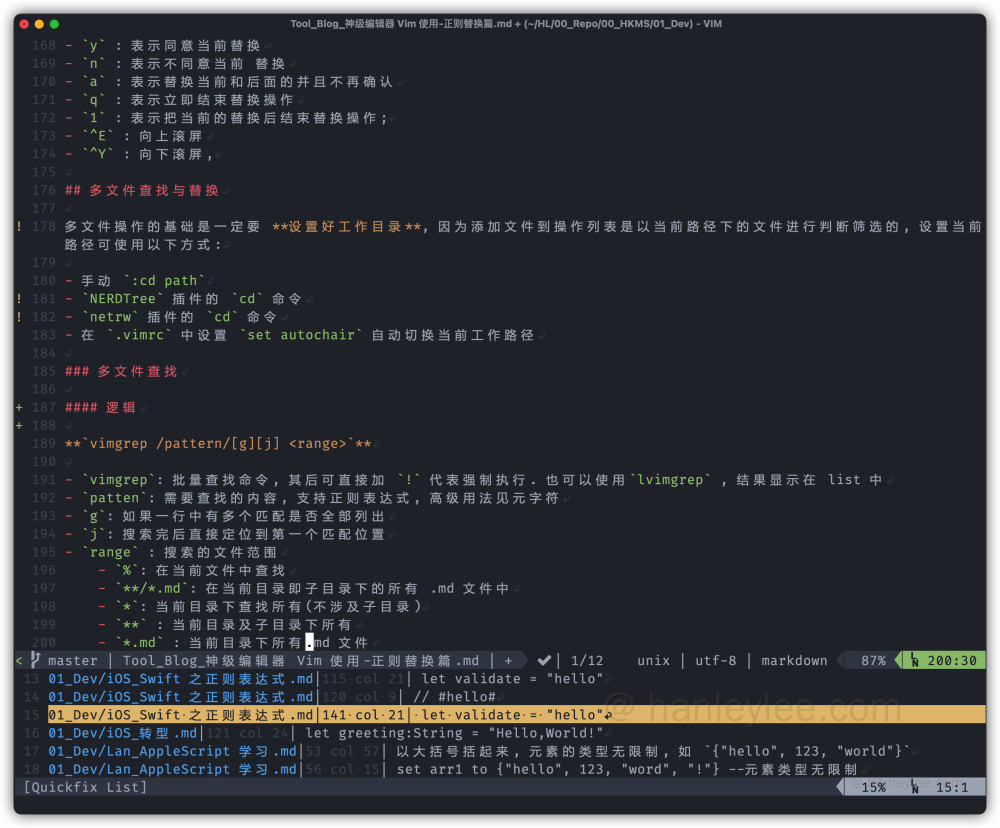
逻辑
vimgrep /pattern/[g][j] <range>
vimgrep: 批量查找命令, 其后可直接加!代表强制执行. 也可以使用lvimgrep, 结果显示在 list 中patten: 需要查找的内容, 支持正则表达式, 高级用法见元字符g: 如果一行中有多个匹配是否全部列出j: 搜索完后直接定位到第一个匹配位置range: 搜索的文件范围%: 在当前文件中查找**/*.md: 在当前目录即子目录下的所有 .md 文件中*: 当前目录下查找所有 (不涉及子目录)**: 当前目录及子目录下所有*.md: 当前目录下所有.md 文件**/*: 只查找子目录
查找的结果使用 quick-fix 来进行展示, 可使用 :copen 查看所有结果项并进行相应跳转, 具体操作参考 神级编辑器 Vim 使用 - 操作篇
实例
:vimgrep /hello/g **: 在当前目录及子目录下的所有文件内查找hello字符串
quickfix-list 与 location-list 的区别
quickfix-list 是一个完整的窗口, 可以移动上下光标, 按下 enter 进行打开文件
location-list 只是一个局部的显示区域, 只能简单显示查找结果的信息, 目前看来没有必要使用此选项
多文件替换
多文件替换所依赖的是 vim 中的参数列表概念, 这里仅对流程命令进行演示, 具体的参数列表操作参考 神级编辑器 Vim 使用 - 操作篇
:args: 显示当前的所有参数列表:args *.md aa/**/*.md表示添加子文件夹下的md文件及aa文件夹下的和其子文件夹下的md文件到参数列表中:argdo %s/oldword/newword/egc | update: 对所有存在参数列表中的文件执行命令,s代表替换,%指对所有行进行匹配,g代表整行替换 (必用),e指使用正则表达式,c代表每次替换前都会进行确认,update表示对文件进行读写:argdo %s/!\[.*\]/!\[img\]/gc: 将所有参数列表中的以![开头, 以]结尾的所有字段改为[img]:argdo write: 将所有参数列表中的内容进行缓冲区保存
常见疑问
<EOL> 与 newline
当 Vim 加载文件时, 会首先在打开文件时会检查文件中的换行符, 以确定文件的 fileformat:
- 如果文件包含
\r\n, 则 Vim 会将fileformat设置为dos. - 如果文件只包含
\n, 则 Vim 会将fileformat设置为unix. - 对于旧的 Macintosh 系统, 它使用的是回车符
\r, 如果检测到这种换行符,fileformat会被设置为 mac.
然后根据 fileformat 进而确定出 <EOL> 是什么字符
EOL does not mean “there is an empty line after here”, it means this marks the end of the line, any further characters are to be displayed on another line
<EOL> 代表每行的结束, <EOL> 字符之后的字符就位于一个新的行. 这样, vim 就展示出了多行的效果.
<EOL>(end-of-line) 在不同的 fileformat 下有着不同的定义 (通过 set ff? 查看). newline 是 vim 内部用来存储换行的符号, 在不同的 fileformat 下也对应着不同的值:
fileformat | 对应的 <EOL> | 对应的 newline 值 |
|---|---|---|
dos | <CR><LF>(0x0d 0x0a)\r\n | <CR>(0x0d) |
unix | <LF>(0x0a)\n | <CR>(0x0d) |
mac | <CR>(0x0d)\r | <LF>(0x0a) |
可见,
newline的定义刻意地避开了与<EOL>的内容相同
使用 <C-V><C-M> / <C-V><ENTER> 可以输入 newline, 使用 <C-V><C-J> 输入 <NUL>
如何将 fileformat 已经确定为 mac 的文件转换为 unix
使用 :e ++ff=unix 可以重新打开文件, 并指定使用 unix 换行符格式, 如果打开后实际的换行符格式与指定的格式不匹配, 那么vim会显示警告信息, 且布局错乱
这时可以再使用 :s/^M/\r/g 命令将 <CR> 替换为 <LF>(^M 表示 <CR>, 在 vim 中使用 <C-V><C-M> 来输入), 然后保存即可. 该文件下次被打开时, vim 就会将其检测为 unix 文件格式了
\n 与 \r 的区别到底是什么
首先, 明确一点, Vim 在内存中使用 \n 表示 <NUL>(aka ^@), 使用 \r 表示 newline, 因此, 当 \n 与 \r 位于替换部分中时, 会插入相应的字符; 当 \n 与 \r 位于匹配部分时, 会按照其元字符的定义匹配对应的内容:
| - | 搜索时 | 替换时 |
|---|---|---|
\n | 在 buffer 中匹配 <EOL>; 或者在字符串中匹配换行符字面值 | 插入 <NUL> |
\r | 匹配不是 <EOL> 一部分的 <CR> | 插入 newline |
最后
我的 vim 配置仓库: HanleyLee/dotvim
本文作者 Hanley Lee, 首发于 闪耀旅途, 如果对本文比较认可, 欢迎 Follow
参考
- pattern.txt(
$VIMRUNTIME/doc/pattern.txt) - vim pattern.txt
- 理解使用 vim 中的正则表达式
- Learn REGEX
- vim 中使用零宽度断言
本博客文章采用 CC 4.0 协议,转载需注明出处和作者。
